How to Use the System Usability Scale (SUS): A Guide for Founders
You’ve spent months, maybe years, building your product. You’ve obsessed over every feature, every pixel. But here’s the cold, hard question that keeps founders up at night: Is it actually easy to use? Guessing is a luxury no startup can afford. You need data. But you don’t have time for a six-week, enterprise-level study. This is precisely why you need to know about the System Usability Scale (SUS), a set of proven usability testing questions that deliver powerful insights, fast.
For years, teams have relied on gut feelings or anecdotal feedback. According to a report by Pendo, 80% of feature usage is concentrated in just a handful of a product's features, suggesting a major disconnect between what's built and what's usable. The SUS is your first, best defense against building a product that users ignore. It’s a quick, reliable method to get a baseline score for your product's perceived usability.
This guide will break down what the SUS is, why it’s a favorite among top product teams and scrappy indie hackers, how to use it, and how to interpret the results without needing a statistics degree.
Table of Contents
- What Exactly is the System Usability Scale (SUS)?
- Why SUS is the Go-To Tool for Smart Teams
- The 10 Golden Usability Testing Questions of SUS
- How to Calculate the SUS Score (It's Easier Than It Looks)
- What Your SUS Score Actually Means
- Stop Guessing: Run Your First SUS Survey in 5 Minutes
- More Resources
What Exactly is the System Usability Scale (SUS)?
The System Usability Scale (SUS) is a simple, ten-item questionnaire designed to measure the perceived usability of a product or system. Developed by John Brooke in 1986, it has become an industry standard for its reliability and simplicity.
Think of it like a quick physical for your product's health. It won't diagnose every specific issue, but it gives you a clear, overall score that tells you if you're healthy, in trouble, or somewhere in between.
Each of the 10 questions uses a 5-point Likert scale, where users rank their agreement from "Strongly Disagree" (1) to "Strongly Agree" (5). The magic of SUS is in its carefully crafted questions, which alternate between positive and negative phrasing to keep respondents engaged and provide more accurate results.
Why SUS is the Go-To Tool for Smart Teams
In a world of complex analytics, why does a simple 10-question survey from the 80s remain so popular? Because it works. As indie hackers ourselves, we value things that are efficient, reliable, and don't require a dedicated team to manage. SUS checks all those boxes.
- It's Fast and Cheap: Users can complete it in under two minutes. You can set it up in even less time. You don't need a big budget, just a handful of users to get a statistically relevant score.
- It's Reliable: Don't let the simplicity fool you. SUS has been validated by decades of research. It's a surprisingly accurate way to gauge usability, and because it's a standard, you can benchmark your score against thousands of other products.
- It's Versatile: You can use this usability survey on almost anything: websites, mobile apps, internal software, and even hardware. It's a universal tool for your UX toolkit.
- It Cuts Through the Noise: Back when I was working on product teams at larger tech companies, we could spend weeks debating the usability of a new feature. The SUS provides a number. It’s hard to argue with a number. It forces an objective conversation about a subjective topic.
The 10 Golden Usability Testing Questions of SUS
Here are the ten questions that make up the System Usability Scale. The specific wording and order are crucial for the test's validity. Notice the mix of positive and negative statements.
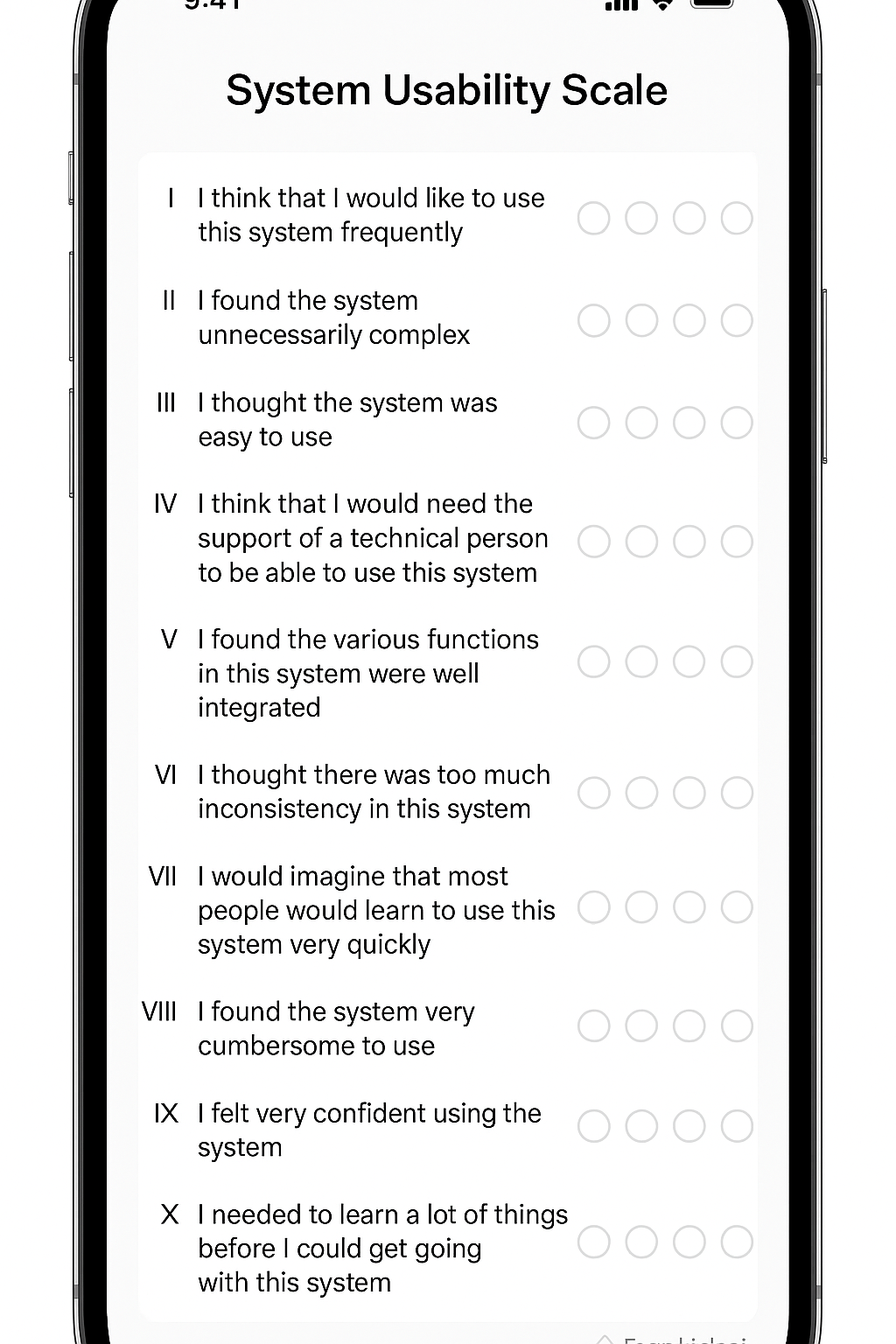
- I think that I would like to use this system frequently.
- I found the system unnecessarily complex.
- I thought the system was easy to use.
- I think that I would need the support of a technical person to be able to use this system.
- I found the various functions in this system were well integrated.
- I thought there was too much inconsistency in this system.
- I would imagine that most people would learn to use this system very quickly.
- I found the system very cumbersome to use.
- I felt very confident using the system.
- I needed to learn a lot of things before I could get going with this system.
Users answer each on a 1-5 scale from "Strongly Disagree" to "Strongly Agree."
How to Calculate the SUS Score (It's Easier Than It Looks)
This is the part that trips people up, but it’s straightforward once you see it. The final score is not a direct sum of the points.
Here’s the process. Think of it like converting a raw ingredient into a finished meal; there are a few simple steps to get to the final, meaningful result.
- Step 1: For odd-numbered questions (the positive ones): Subtract 1 from the user's score. (e.g., if a user scores a 4, the new value is 3).
- Step 2: For even-numbered questions (the negative ones): Subtract the user's score from 5. (e.g., if a user scores a 2, the new value is 3).
- Step 3: Sum the new values from all 10 questions. This will give you a total score between 0 and 40.
- Step 4: Multiply this total by 2.5. The result is your final SUS score, on a scale of 0 to 100.
Yes, you could do this by hand. But this is exactly the kind of tedious task we built FormLink.ai to eliminate. Our platform can handle these calculations for you automatically.
What Your SUS Score Actually Means
A common mistake is thinking the SUS score is a percentage. It's not. A score of 68 is not 68%—it's simply 68 on a 0-100 scale, and it happens to be the historical average score across hundreds of studies.
So, is your score good? Based on research from MeasuringU, here’s a simple grading scale:
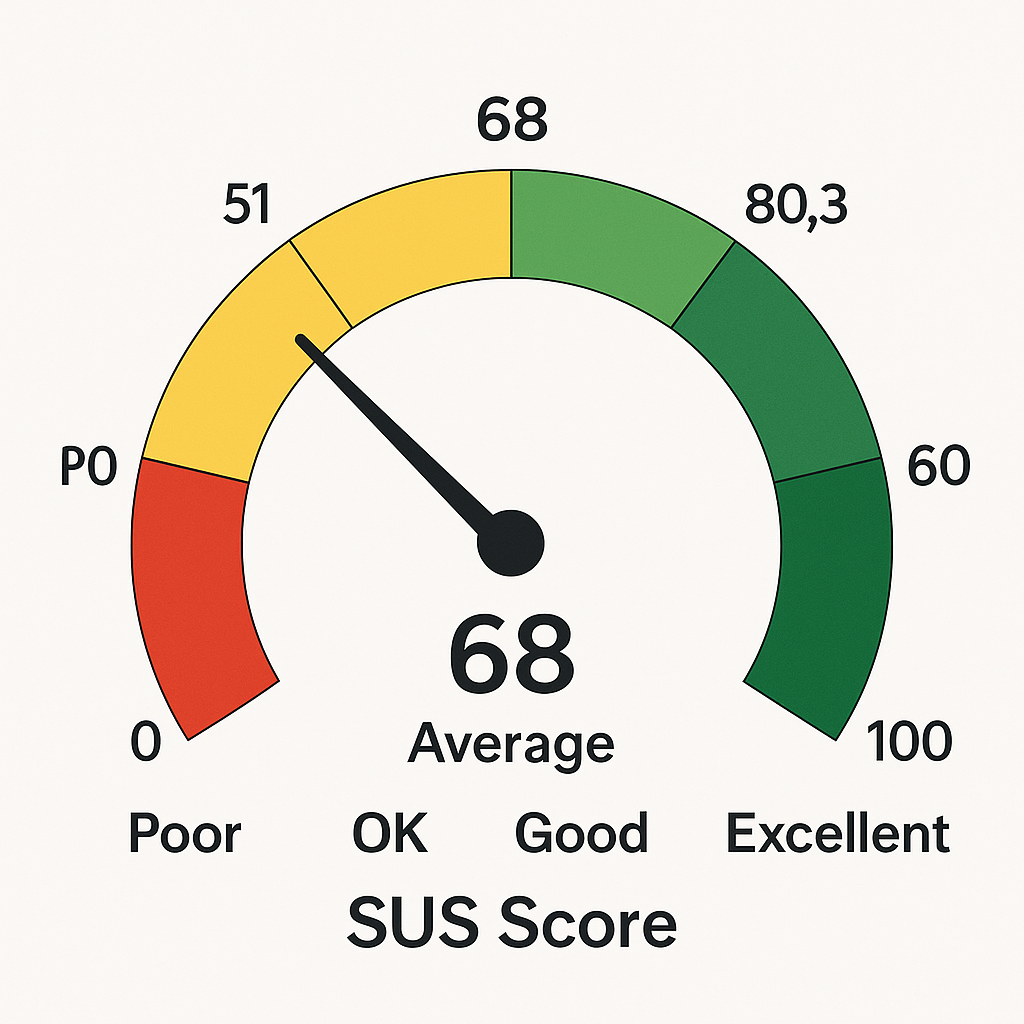
- > 80.3 (Excellent): You're in the top 10% of products. Users love your site.
- 68 - 80.3 (Good): You're above average. Solid, but with room for improvement.
- 51 - 68 (OK): Your usability has issues. It's a C grade, and you should be concerned.
- < 51 (Poor): Your usability is a significant problem. This requires urgent attention.
The breaking point for me, and the reason we started FormLink.ai, was seeing teams operate in the "OK" zone for years, bleeding customers because their product was just frustrating enough to drive people away. Don't be that team.
Stop Guessing: Run Your First SUS Survey in 5 Minutes
Setting up a survey with these website usability testing survey questions shouldn't be a project. While competitors make you wrestle with clunky drag-and-drop builders, we believe in a smarter way.
With FormLink.ai, you can just tell our AI what you need: "Create a standard System Usability Scale survey." That's it. Our system will generate the form with all 10 questions, the 5-point scale, and the correct scoring logic built-in.
By using our conversational interfaces, you make the experience better for your users, too. It feels less like a test and more like a quick chat, which improves completion rates and the quality of feedback. You get the data you need without the friction.
Conclusion
The System Usability Scale isn't just a set of questions; it's a tool for clarity. It replaces subjective debates with objective data, helping you focus on what truly matters: making your product better for your users. It’s one of the most efficient ways to get actionable feedback on your product's core experience.
Your next step is simple: stop guessing and start measuring. Run an SUS survey on your product this week and get a real, honest baseline of your usability.
More Resources
- The Original Paper by John Brooke (1986): For the academically inclined, read the source.
- Nielsen Norman Group on Usability: A great primer on the core concepts of usability.